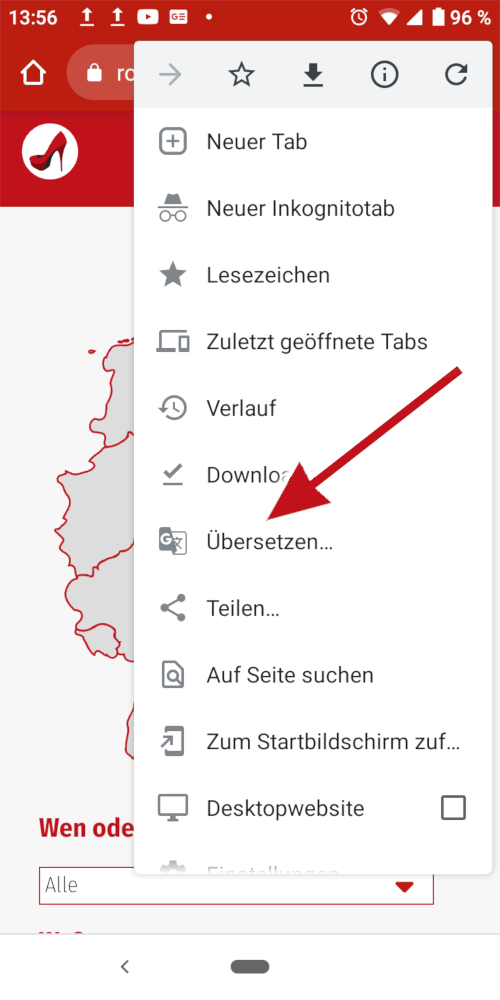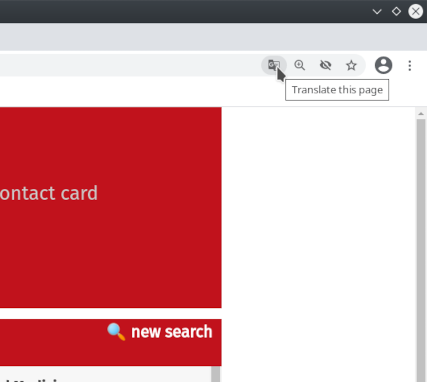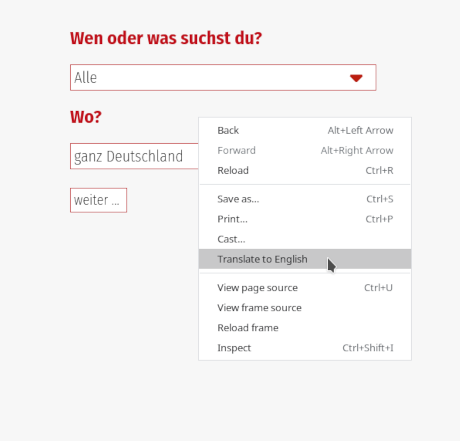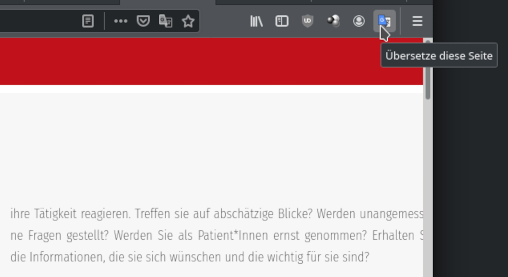Currently, our database is only available in German. However, if you don't understand the German language, or not well enough, you can still use our service. The best way to proceed is to use a browser that translates the whole page. A step-by-step explanation:
Translate via Chrome/Chromium
The easiest way to translate this website – both on your computer and on your smartphone – is to use the Chrome or Chromium browser because of its built-in translation feature.

If you are using a smartphone, select the "Translate" option from the three-dot menu at the top right of your screen.
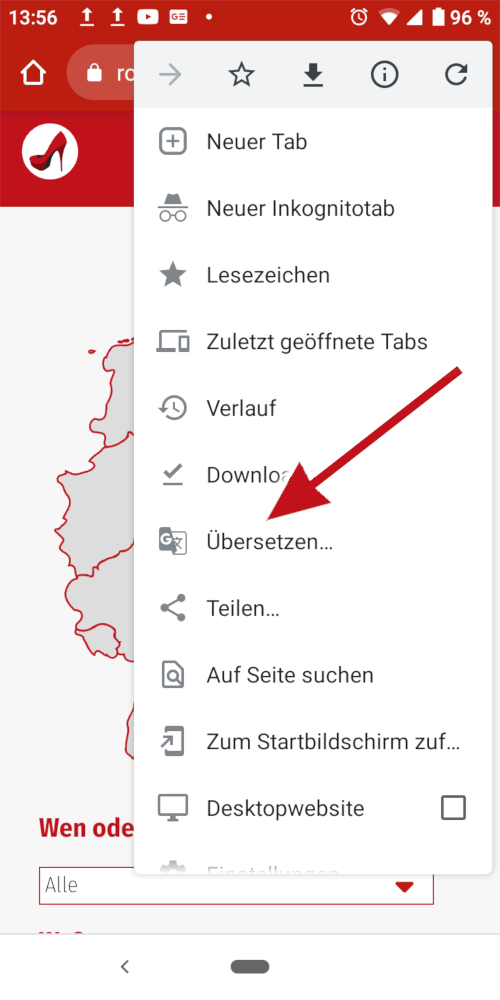
A bar will pop up at the bottom. Please select your preferred language there.

If you are using a computer, translate the page by clicking on the icon on the far right of the address bar (see picture below).
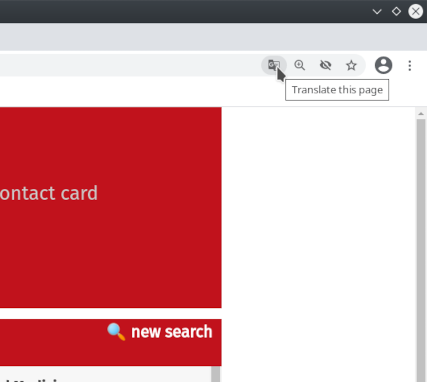
You can also right click and select "Translate to ..." from the menu.
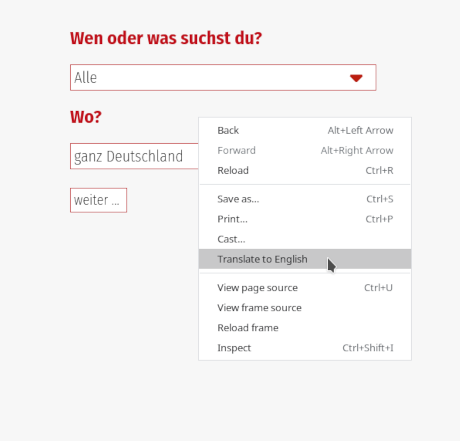
Translate via Firefox
If you can't or don't want to use Chrome, you can install an
add-on for your Firefox browser instead. As soon as the installation is done, a new icon will appear at the top right.
Please be aware that this add-on only works on a computer, not on a smartphone.

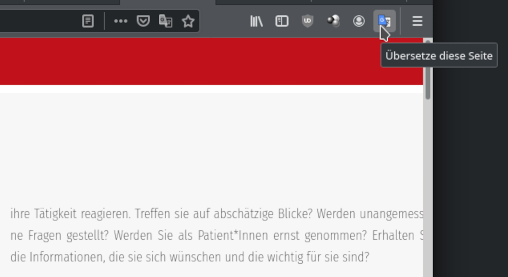
By clicking on this icon, the whole page will be translated.